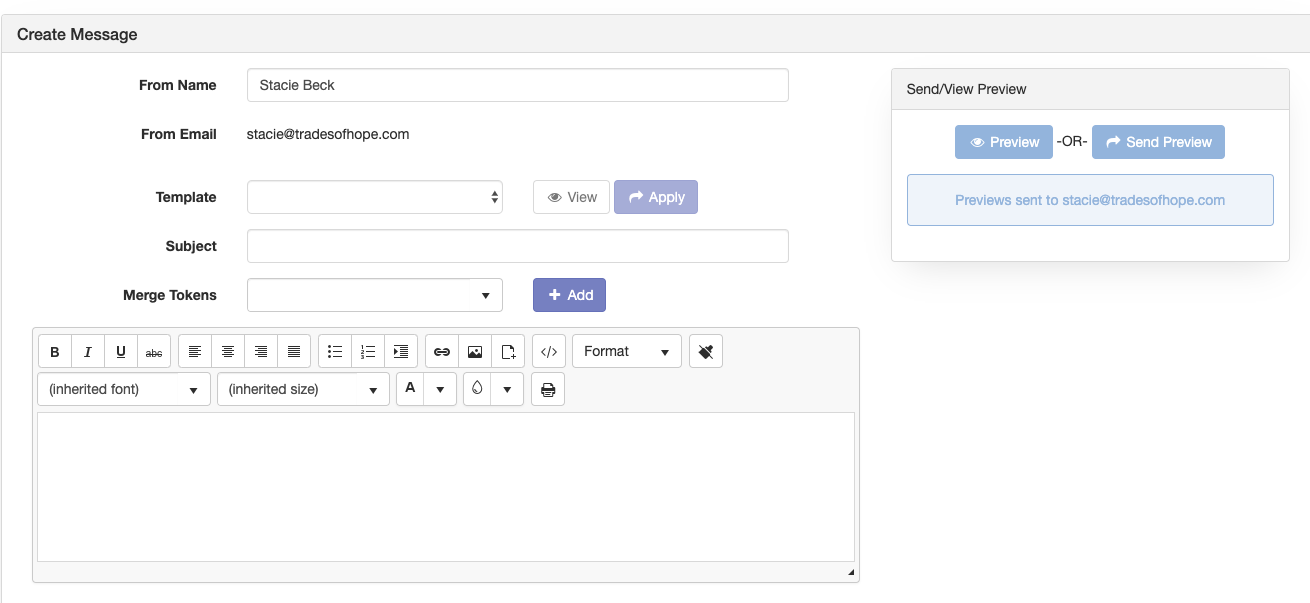Broadcast Messages are custom emails that Partners can send to their downline Partners, customers or leads. They can choose who they want to receive the message, compose it, preview and send it right from their Partner Portal.
The process of creating a Broadcast Message includes several steps:
- Choose if you want to create a new message or copy an existing one.
- Select which person type (My Downline Partners, My Customers or My Leads) the message is for.
- Filter who will receive the message by geographic location or other criteria.
- Click Continue to Recipients.
- Preview a list of who will be sent the message.
- Click Continue to Message.
- Compose and preview the message.
- Send the message.