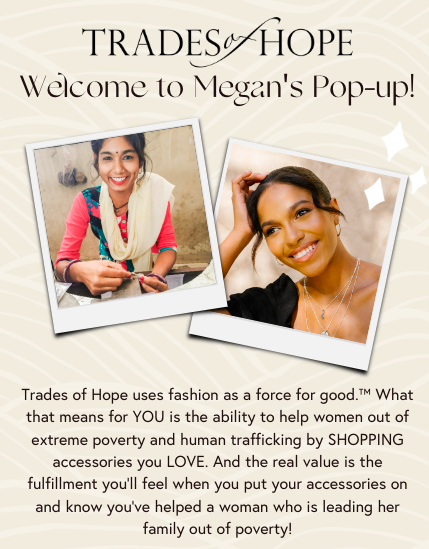Instant Impact Pop-Up
Are you struggling with low attendance in Facebook Parties? Fighting the algorithms of posting has caused many to turn to messenger parties, which can be fun…..but SO many posts call for reluctant hostesses! Who wants to bother their friends and family with non-stop notifications in a huge group message?
We’re doing such amazing things here at Trades of Hope and we just want the world to see it and get on board! Your Facebook party content is SO good, it’s hard to squeeze it all into a short messenger pop-up.
So…….Let’s PIVOT. Let’s BLOSSOM.
You can share just one website url that your hostess and party guests can click, browse, read, and shop at their convenience! You can make your own content, attach videos, graphics, use your own wording or use the wording we’ve provided. The best part is that this link has nothing to do with Facebook!
The Instant Impact Party can take place at any time, whenever it’s convenient for your guests!
You can create whatever beautiful, empowering, exciting, engaging experience that your party guests will participate in, and you can change it up at anytime!
Why Instant Impact Pop-Up?
- Create this URL on Canva using the Story Templates. When you are satisfied with your creation, download it as a WEBSITE in SCROLLING VIEW.
- You can include videos, graphics, text, clickable buttons, GIFs, the sky is really the limit!
- You can easily edit or add pages in the middle of the Pop-Up! The next time that guests open the link, the changes are already made!
- Content is condensed and focused, not scheduled or posted individually, and you will not have to worry about those guests who don’t use Facebook and don’t want to be added to one more group, event or messenger thread.
- This is GREAT for busy women! They can say YES to hosting an Instant Pop-Up today, and you can have the link ready for her to start texting out within a matter of minutes. There is not a lot of “pre party” posting needed.
- Once you create a template you love in Canva, you can simply copy the template for your next Hostess! Be sure to change out the Party Links, Party Close Date, Hostess info and any other custom information you have updated.
- You will be able to see how many clicks were made on the Instant Pop-Up Link right through Canva.
Want more interaction?
- Your hostess can create a “ party message” (eg, a group message on Facebook Messenger) if she does want to have communication and connection with her party guests. You can run this like a Messenger Party, but with ONE simple post, which is the Instant Party Link.
- Incorporate tickets or games into your template. You can attach your Messenger Link anywhere in the template. This can create fun interaction and communication from your Hostess!
Tips:
- You can create a shorter Canva Story for Hostess Coaching, to show your Hostess how the Instant Party will work, and what you expect of her. Text this Hostess Coaching Link out to your Hostess before her party.
How to Create your own Instant Impact Party
The Instant Impact Party is created in CANVA, a FREE photo editing, graphic design website created to be FUN & EASY for anyone to use!
Here’s how you can simply create your Instant Impact Party in Canva:
- Start with our pre-designed TEMPLATE *You MUST edit the template with your own details- especially noting to change the Party Link/Replicated Website Link with your own links!
- Add your Facebook Messenger Link: http://m.me/yourfacebookname
- Download as a Website:
Easily publish and share your Canva designs as websites:
-
-
- Create or open an existing design.
- Click the ••• button on the top corner of the toolbar above the editor.
- On the search bar, type “website.” Click Website.
- Select a Scrolling Web style. Click Preview website to see how it looks like.
- Click Open website. The design will open in a new tab. If you used premium elements, click Pay and Open website to purchase them.
- Copy the website link from your browser’s address bar.
-
- Use the link to share your website design.
Watch the video below to see how to do this!
Click here to watch the Zoom training for Partners.
Canva Notes:
- Canva does offer a free and a paid version. You can make an Instant Impact Party using either version. If you want to download the Website as it is now, you will either need the paid version or you will need to pay for the premium elements used in this template.
- If you want to use the FREE version, you will need to remove the premium elements (the moving arrows and graphics) from the template.
- You can share the Paid Version with up to 5 people. We suggest using the paid version of Canva and sharing the cost with others!
- Although Canva does offer a mobile app, we strongly suggest working on a desktop or laptop for your Canva Creations!
Canva Training:
Hostess Coaching & Suggested Wording:
Download the Boards App as a tool to duplicate your hostess coaching step by step!
If your Hostess is sending the link by Text Message:
First, your hostess needs to invite people to the party, YOU will message the Hostess to say:
“Hi, Hostess! I’m so excited about your pop-up! So, the first step is inviting your guests to view the party link! Write down a list of about 50 names of women you would like to invite, remember-they’re not all going to reply & they’re not all going to say yes! After your list is made, start messaging them individually! (It’s important that you send these as individual messages to each person!) You can copy & paste and just change the name and say ” Hi, Susie! I’m hosting an Instant Impact Pop-Up with Trades of Hope! This isn’t a typical online party, there’s no Facebook groups or events and no mass messaging! It’s a simple link you can interact and shop from! If I sent you the Instant Impact Pop-Up Link, would you take a look?”
If she says YES: Reply with:“Awesome! This link is the whole Pop-Up! Just take a quick scroll through, read a few “posts”, answer or ask a few questions here and there and watch 2 short videos all at your convenience! The Pop-Up link to place your order is there, too! Last day to order is (DATE)! Please reach out to myself or (PARTNER NAME) with any questions, her messenger link is in the party! (INSTANT IMPACT POP-UP LINK HERE)”
If she says NO: Reply with: “No worries, thank you so much for your reply and let me know if you change your mind!”
If your Hostess is running her Pop-Up in a Messenger Thread:
First, your hostess needs to invite people to the Messenger Pop-Up, YOU will message the Hostess to say:
“Hi, Hostess! I’m so excited about your Pop-Up! So, the first step is inviting your guests to the Messenger Thread! Write down a list of about 50 names of women you would like to invite, remember-they’re not all going to reply & they’re not all going to say yes! After your list is made, start messaging them individually on Facebook! You can say “Hi, Susie! I’m hosting an Instant Impact Pop-Up with Trades of Hope right here in Facebook Messenger! This isn’t a typical online party, there’s no Facebook groups or events! It will take place in a Messenger thread, with only a couple simple messages! If I add you, would you take a look?”
If she says YES: Reply with: “Awesome! I will add you right now!”
If she says NO: Reply with: “No worries, thank you so much for your reply and let me know if you change your mind!”
ASK YOUR HOSTESS TO CREATE THE MESSENGER THREAD AND ADD YOU, BEFORE SHE ADDS IN ANY OTHER GUESTS.
-
- Update the Messenger Photo & theme (Click on the name of the person you are messaging and click on “Theme” or “Change Theme”.
- Your Hostess can now add her guests into the Party.
YOU as the PARTNER will post in the messenger thread: “Thank you so much for coming to (HOSTESS’S) Instant Impact Pop-Up! I promise not to send a bunch of messages! In fact, click right here to view the whole party! Just take a quick scroll through, read a few “posts”, answer or ask a few questions here and there and watch 2 short videos all at your convenience! The party link to place your order is there, too! Last day to order is (DATE)! Please feel free to message me with any questions you have!”
THANK YOU POSTS: Anytime a guests makes a purchase, feel free to thank them in the thread with a graphic and something like “Thank you for your order, Susan! Your purchase is making an impact!” or “Thank you for your order, Linda! Your purchase put this party one step closer to giving back a day of healing through the Elevate Academy!”
THE DAY BEFORE THE PARTY CLOSES POST:“Some of you have been busy shopping, and some of you are tuning in for the first time! Either way is just fine! (Hostesses) party link will be CLOSING TOMORROW! Together this Party has already given X days to Elevate Academy, and I have faith that we can get to X! Please message me with any questions, and here’s the party link!”
THE NEXT DAY, PARTY CLOSE DAY POST: ” Thank you all for participating in (HOSTESS’) Instant Impact Party! If you enjoyed this, and want to earn FREE and HALF OFF items, please message me and let’s set up your own Instant Party! (Hostess’) party has donated a total of X DAYS to Elevate Academy! You should be SO proud! Be sure to join my VIP Group here so we can stay in touch!”
Instant Join Template for Sponsoring
Here’s another great tool to use for your Sponsoring conversations! This template is using the Instant Impact formula to help you with a Sponsoring Conversation.
-
- Use this with your Hostesses!
- Use this with customers who loved making an impact
- Use this with someone who has been curious about the sisterhood
Conversation Starters:
Hostess:
“Linda, your party was so fun! I can’t help but to think that you’d love to continue your impact through Trades of Hope! We have a couple of ways you could do that, if I sent you a link with more information, would you take a look?”
Customer:
“I’m so glad you love your new earrings, Sally! I know that making this purposeful purchase meant a lot to you, and I can’t help but to think about the ways you could continue making an impact through Trades of Hope! If I sent you a link with more information, would you take a look?”
Someone you’ve talk to in the past about joining:
“Hi Sally! I know we’ve talked before about the ways you could Partner with Trades of Hope, and with everything that’s going on in the world right now, we need all the hope we can get so I wanted to follow up with you! If I sent you a link with more information, would you take a look?”
If they say yes:
“Great! This link has great information on how you can get involved and get rewarded for doing good and having fun! Take a look and let me know what you think! (send link)”
REMEMBER: GO into the EDITABLE TEMPLATE AND UPDATE THE LINKS WITH YOUR REPLICATED WEBSITE LINK!! (Right now, it links right to the main Trades of Hope site, so if they join make sure they choose you as their Partner!)
Link to view: https://www.canva.com/…/FTVMuW7aVjb4Ddw1cPM9lw/view…
Link to edit:
TEMPLATE #1:
TEMPLATE # 2:
https://www.canva.com/design/DAFN__1MfAA/8NFdAtm9iZurpH91fhMxow/view?utm_content=DAFN__1MfAA&utm_campaign=designshare&utm_medium=link&utm_source=publishsharelink&mode=preview
NOTE: Some Samsung or Android Users may need to open the Instant Party link in Chrome to view.