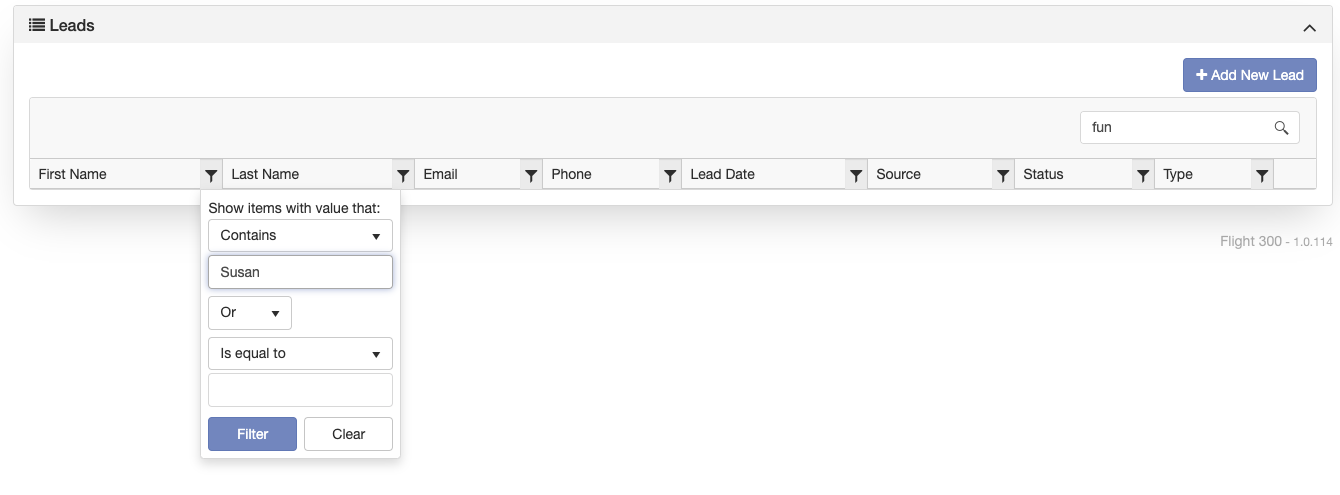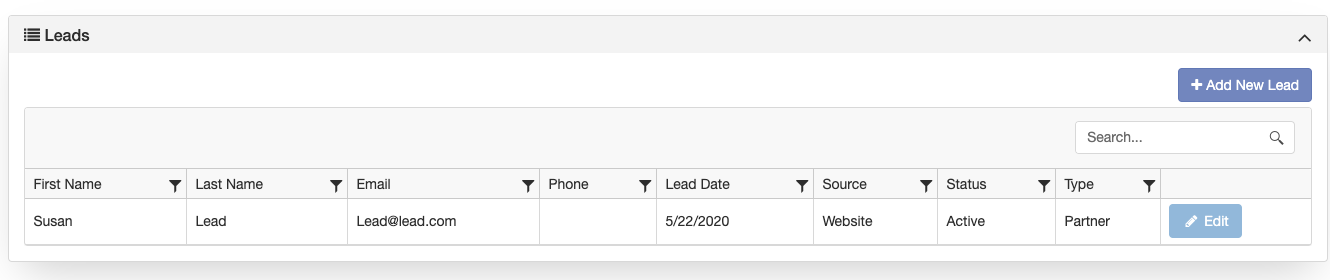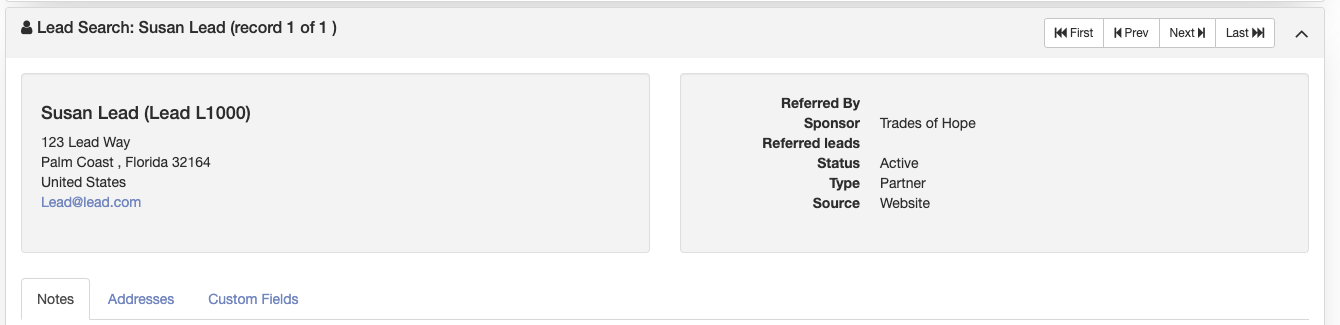Watch the video below for an overview of your Leads Center. For more detailed step-by-step training view the tabs below.
A Lead is a Potential Customer, Potential Hostess or a Potential Partner. Someone that you have talked to about Trades of Hope.
Use your Leads Portal to keep information and notes about your Leads.
To search for a lead, use the search bar, or the filter on each category. For example, you can use the First Name Field and Filter by any leads with the first Name Susan. After you define your search criteria, click filter.
If the lead has not been created yet, click Add New Lead at the top right-hand corner of your page.
Search Results
This displays the leads that match your search criteria. Click the lead to view and/or update:
View Lead
On the bottom of the page will display the selected lead details section.
To update the lead’s information, click Edit Lead and enter the updates.
Click the tabs along the middle of the page to view and update information about the lead:
Notes lists the notes that have been saved to the lead.
Addresses lists all the lead’s addresses.
Click Add a New Lead to enter a brand new lead into your Lead Center.