Customer Care & Follow-up is essential in keeping the ripple of change going!
It’s so important to connect with each guest from each party, and every customer who make a purchase. This helps build a relationship and opens the door to future purchases, meaningful bookings and possibly even a new Partner on your team.
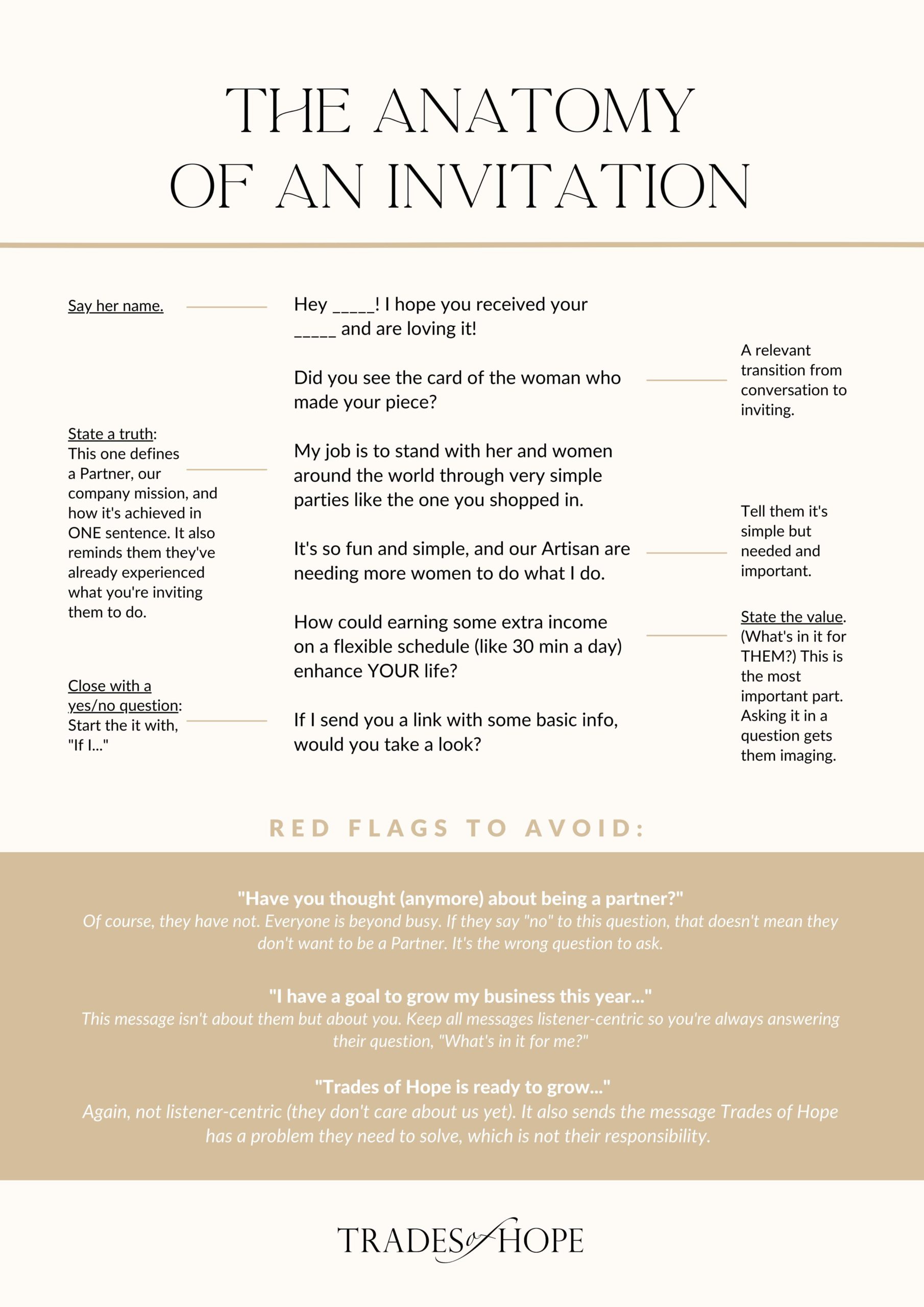
We like to “slide down the mountain” by inviting them to learn about being a Partner, seeing if she would like to Host a party, or become an Affiliate.
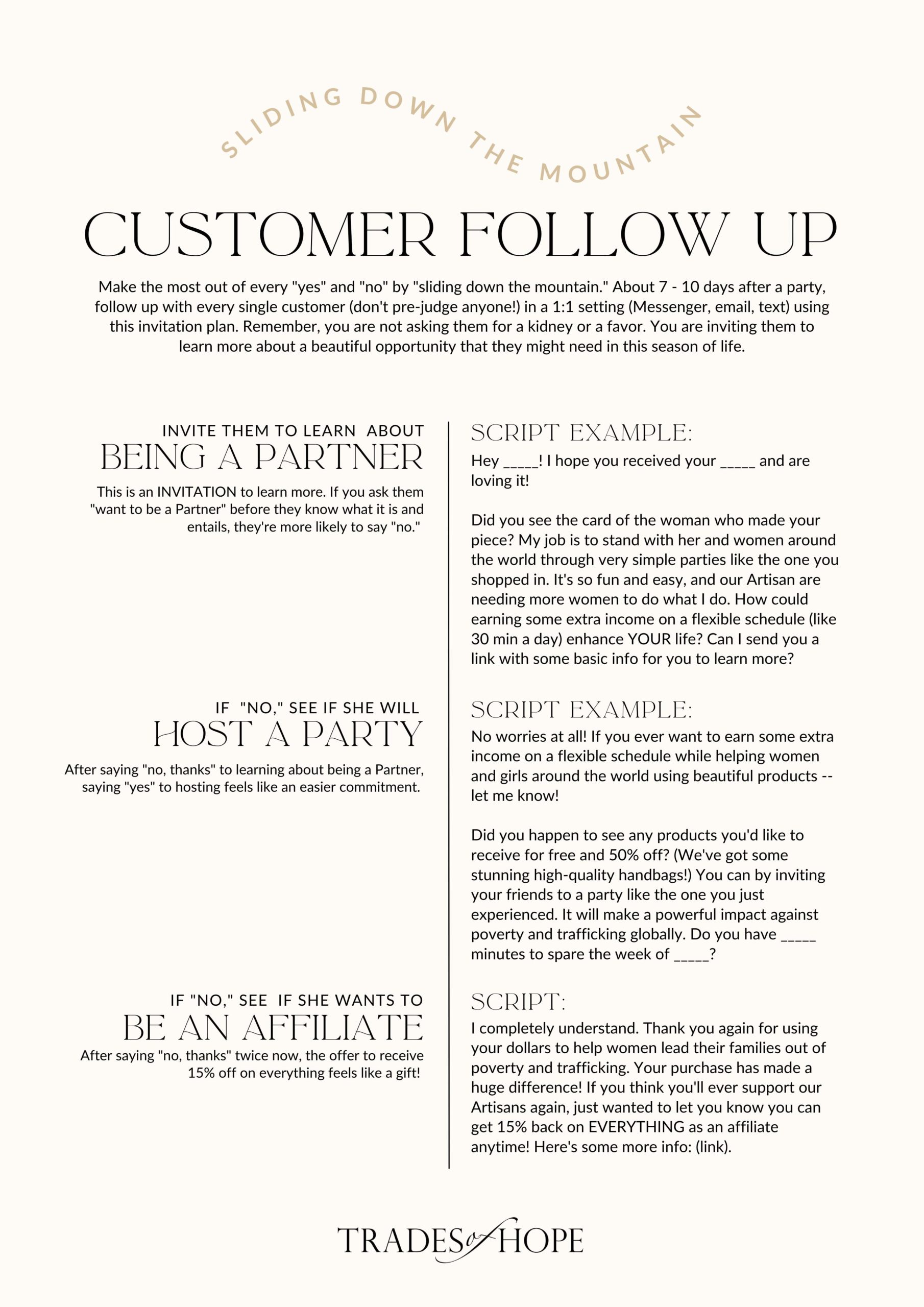
How to view your Customers Orders to Follow-up:
- Log into your Hope Portal
- Click the “Customers” tab, and click “My Customers Orders”
- This will populate the last 30 days of orders, but you can adjust the date range using the filters.
- Click on “Items Ordered” to see what your customers ordered. Click on “Tracking” to see if the items have been delivered.
Download the BOARDS App
For easy to use Copy & Paste scripts, Download the Boards app and use the Sliding down the Mountain text with the click of a button! Click the link below & enter your email address to add the board.
